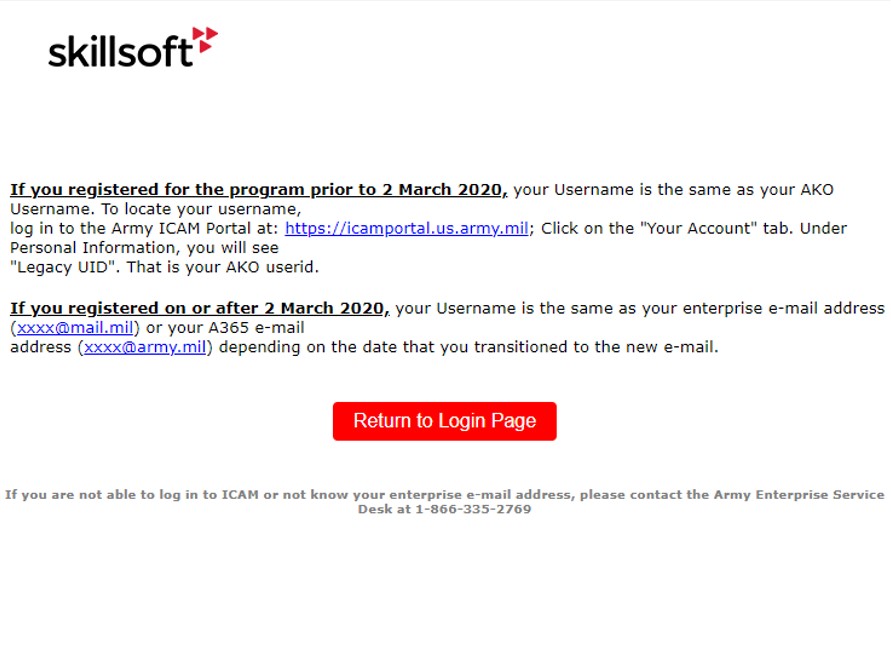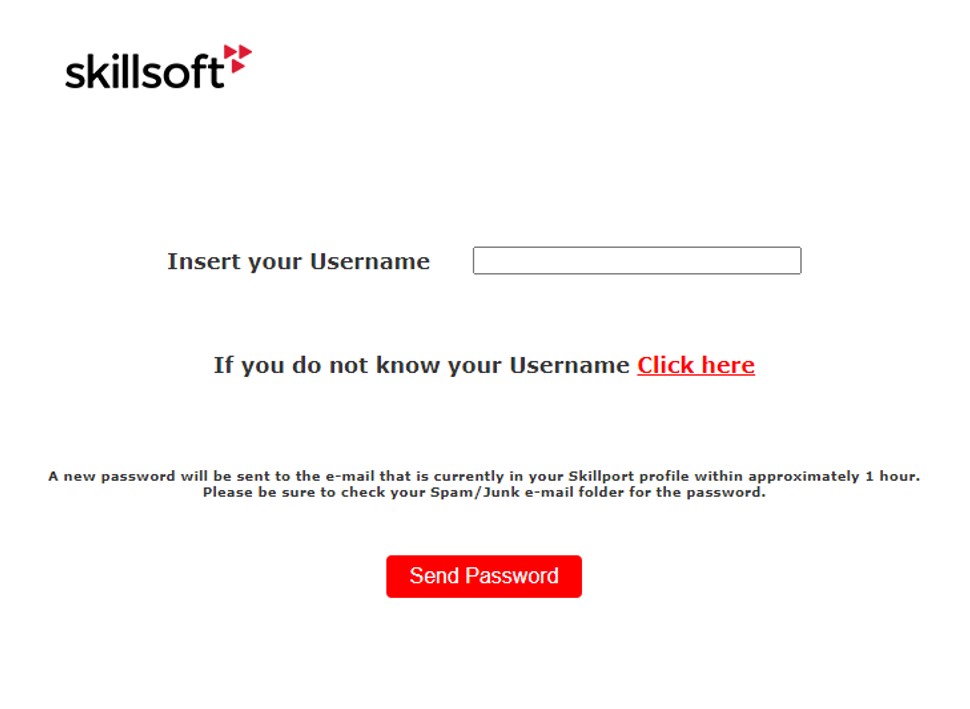You don’t have to worry about forgetting your Skillport Army training account username or password because returning the account is relatively easy.
Forgot Username
If you forget your username, the fix is:
- Go to the login page,
- At the bottom of the Sign-in button, there are some red words. Select Click here to retrieve your username. After that, the page will direct you to a guide on username problems.
- If you have registered in the program before March 2, 2020, your username will be the same as your AKO Username. To find out, you can access this link. After that, click “Your Account” at the bottom of Personal Information, and you will find “Legacy UID.” Legacy UID this is your AKO username.
- Whereas if you registered on March 2, 2020, or later, your username is the same as your enterprise email address ([email protected]) or your A365 email address ([email protected]), depending on the date that you transitioned to the new email.
Forgot Password
To recover an account because you forgot your password, do the following:
- As before, you must go to the login page,
- Then Insert your Username in the box provided,
- After that, click Send Password menu,
- You can check the email registered with the Army Skillport account to receive a new password. Also, check your Spam/Junk email if it’s not in your inbox.